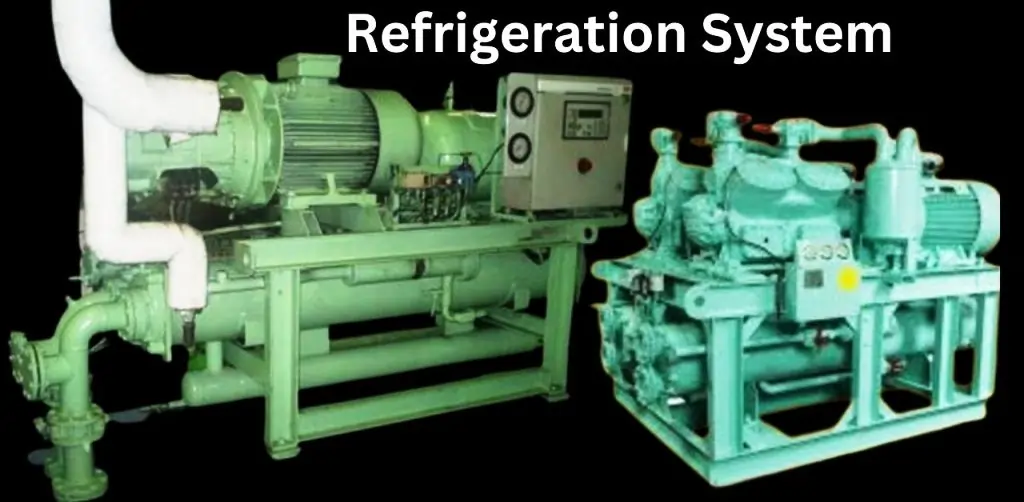Refrigeration System
Refrigeration systems are vital in marine and industrial applications, keeping everything from equipment to supplies at the right temperature. These systems play a crucial role in preserving products and ensuring smooth operations, whether on ships or in industrial settings. Proper maintenance is essential to keep these systems running efficiently and avoid costly breakdowns. Without regular care, refrigeration systems can lose efficiency, use more energy, and wear out faster. In this guide, we’ll explore the most important maintenance tasks you should perform, helping you extend the life of your system. You’ll also learn troubleshooting tips to handle common issues before they become bigger problems.
Key Components to Monitor During Maintenance
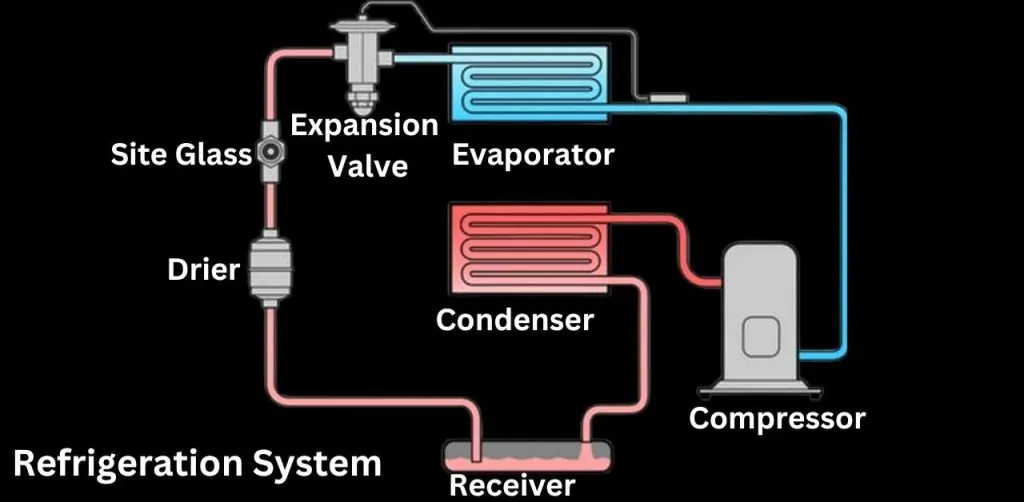
Maintaining the critical components of your refrigeration system is vital to ensure it operates efficiently and lasts longer. Below is a detailed description of the key components to monitor during maintenance:
1. Compressor
The compressor pumps refrigerant through the system and plays a crucial role in maintaining cooling efficiency. During maintenance:
- Check for wear: Inspect for any unusual noises, vibrations, or leaks that might indicate mechanical issues or aging components.
- Ensure proper lubrication: The compressor needs proper lubrication to function smoothly. Check the oil levels and top up or replace the oil as needed to prevent overheating and friction.
2. Condenser Coils
Condenser coils help in releasing the heat absorbed by the refrigerant. To keep them working efficiently:
- Ensure they are clean: Dirty coils reduce heat transfer efficiency, making the system work harder and consume more energy. Regularly clean the coils to remove dust, dirt, and debris for optimal performance.
3. Refrigerant Levels
Maintaining the correct refrigerant levels is essential for the cooling efficiency of the system. Low refrigerant levels lead to inefficient cooling and potential damage to the compressor.
Monitor and refill: Regularly check refrigerant levels and refill if necessary to maintain cooling efficiency and prevent system breakdowns.
4. Expansion Valve
The expansion valve controls the flow of refrigerant into the evaporator. To ensure smooth cooling operation:
Inspect for proper operation: A malfunctioning valve can lead to incorrect refrigerant flow, causing inefficient cooling or system failure. Regularly inspect and replace the valve if necessary.
5. Evaporator
The evaporator absorbs heat from the environment and helps cool the space. During maintenance:
Check for ice buildup or corrosion: Ice or dirt can reduce heat absorption, leading to inefficiency. Clean the evaporator coils and check for leaks or corrosion.
6. Sight Glass
The sight glass allows for visual inspection of the refrigerant. It helps detect moisture or bubbles that could indicate refrigerant problems.
Check for bubbles or discoloration: If bubbles appear in the sight glass, it may indicate low refrigerant or the presence of moisture. Address these issues promptly to avoid system damage.
7. Drier
The drier removes moisture and contaminants from the refrigerant, preventing system blockages and corrosion.
Inspect and replace: Ensure the drier is functioning properly to keep the refrigerant clean and moisture-free. Replace the drier if it is clogged or no longer effective.
8. Condenser
The condenser helps dissipate heat from the refrigerant to the environment. It is important to:
Inspect for proper airflow and cleanliness: Blockages or dirty condenser fins reduce heat dissipation, causing the system to overwork. Clean the condenser regularly for efficient operation.
9. Receiver
The receiver stores liquid refrigerant before it enters the expansion valve. It ensures a consistent supply of refrigerant to the system.
Check for leaks or damage: A damaged receiver can lead to refrigerant loss and system inefficiency. Inspect for any signs of wear or leaks and repair or replace if necessary.
Importance of Regular Refrigeration System Maintenance
Regular maintenance of refrigeration systems is essential for ensuring optimal performance and efficiency. When done properly, it can significantly reduce energy consumption, extend the lifespan of the equipment, and improve overall reliability.
How Regular Maintenance Increases Efficiency
Maintaining your refrigeration system regularly helps it operate at peak efficiency. Clean coils, proper refrigerant levels, and well-maintained components allow the system to cool more effectively while using less energy. This not only reduces operating costs but also minimizes the system’s environmental impact.
Preventing Breakdowns and Costly Repairs
Routine checks and servicing help identify minor issues before they lead to costly breakdowns. For example, small refrigerant leaks or worn-out parts can be fixed early, preventing larger failures that could cause the system to stop working altogether. Regular maintenance reduces the chances of emergency repairs and downtime.
Refrigerant Levels and Recharging
Maintaining proper refrigerant levels is essential for the efficient operation of a refrigeration system. Low refrigerant levels can lead to inefficient cooling, increased energy consumption, and potential system damage. Below is a guide on how to check refrigerant levels, recharge the system, and ensure safety during the process.
How to Check Refrigerant Levels
To check refrigerant levels in your system:
- Inspect the sight glass: The sight glass gives a clear indication of refrigerant levels. If bubbles or foam appear, it may indicate low refrigerant or the presence of air in the system.
- Monitor system pressure: Use a pressure gauge to compare the system’s pressure to the manufacturer’s specifications. A low-pressure reading could signal a need for refrigerant recharging.
- Check cooling efficiency: If the system is struggling to maintain the desired temperature, it could be due to low refrigerant levels.
Step-by-Step Guide to Recharging the Refrigerant
- Turn off the system: Ensure the refrigeration system is powered off before starting the process.
- Connect the manifold gauge set: Attach the manifold gauge to the low-pressure side of the system for accurate readings.
- Attach the refrigerant cylinder: Connect the refrigerant cylinder to the charging port of the manifold gauge.
- Open the valve slowly: Open the low-side valve on the manifold gauge set, allowing refrigerant to flow into the system slowly.
- Monitor the system pressure: Continue charging the system until the pressure matches the manufacturer’s recommended levels.
- Close the valves and disconnect: Once the refrigerant is at the correct level, close the valves and disconnect the equipment.
Safety Precautions While Handling Refrigerants
Handling refrigerants requires strict safety measures to prevent injury and protect the environment. Below are key precautions to follow when working with refrigerants:
Wear Protective Gear
When handling refrigerants, always wear the proper protective equipment.
- Safety goggles: Protect your eyes from potential contact with refrigerant, which can cause severe irritation or injury.
- Gloves: Use appropriate gloves to prevent skin contact, as refrigerants can cause frostbite or chemical burns.
- Protective clothing: Ensure you are covered with protective clothing to avoid refrigerant exposure to your skin.
Ensure Proper Ventilation
Refrigerants can be harmful if inhaled in large quantities, especially in confined spaces. To reduce the risk of exposure:
- Work in a well-ventilated area: Ensure that the workspace has adequate ventilation or airflow to prevent the buildup of refrigerant vapors.
- Monitor air quality: Use sensors or alarms to detect refrigerant leaks and ensure air quality remains safe.
Avoid Open Flames
Certain refrigerants are flammable, and exposure to heat or sparks can cause fires or explosions.
- Keep away from ignition sources: Always handle refrigerants in areas free from open flames, sparks, or high heat to prevent accidents.
- Use non-sparking tools: When working with refrigerants, use tools designed to minimize the risk of creating sparks.
Handle Refrigerants Responsibly
Refrigerants can be harmful to the environment, particularly the ozone layer. It is crucial to follow responsible handling practices:
- Follow environmental regulations: Be aware of and comply with local laws governing refrigerant use and disposal.
- Proper disposal: Use certified recovery equipment and follow proper disposal methods to avoid releasing harmful gases into the atmosphere. Dispose of refrigerants through authorized recycling or disposal centers.
Compressor Maintenance
The compressor is one of the most critical components in a refrigeration system, responsible for circulating refrigerant and maintaining cooling efficiency. Regular maintenance of the compressor ensures optimal performance and prevents costly system failures. Below are key aspects of compressor maintenance:
Importance of Maintaining the Compressor
The compressor plays a vital role in ensuring the refrigeration system operates efficiently. Proper maintenance helps:
- Prolong the lifespan: Regular checks and servicing of the compressor reduce the chances of breakdowns and extend its operating life.
- Improve energy efficiency: A well-maintained compressor uses less energy, reducing operational costs and minimizing wear on other system components.
- Prevent costly repairs: Early detection of issues can prevent major failures that may require expensive repairs or even compressor replacement.
Signs of Compressor Wear and Tear
Regularly inspecting the compressor can help identify early signs of wear and tear, such as:
- Unusual noises: Grinding, hissing, or clanking sounds can indicate mechanical problems or worn-out components.
- Vibrations: Excessive vibrations may suggest that the compressor is misaligned or has internal damage.
- Reduced cooling performance: If the system struggles to maintain the desired temperature, it could be a sign of compressor inefficiency.
- Oil leaks: Leaking oil from the compressor can indicate a sealing problem or mechanical damage that needs immediate attention.
Lubrication and Replacement Guide
To keep the compressor functioning smoothly, proper lubrication and timely part replacement are essential:
- Lubrication: Check oil levels regularly and ensure the compressor is adequately lubricated. Use the manufacturer-recommended oil and replace it periodically to prevent overheating and friction-related damage.
- Replacement: Monitor the compressor for signs of aging or inefficiency. If repairs are frequent or the compressor shows signs of major damage, replacement may be necessary. Always follow manufacturer guidelines for selecting and installing a replacement compressor.
Cleaning the Condenser Coils
The condenser coils in a refrigeration system play a crucial role in releasing heat absorbed from the refrigerant. Keeping the coils clean is essential for maintaining the system’s efficiency and ensuring smooth operation. Below is a detailed guide on why cleaning the coils is important, how to do it properly, and how often it should be done.
How Dirty Coils Impact Efficiency
When condenser coils become dirty or clogged with dust, dirt, and debris, their ability to transfer heat is reduced. This forces the refrigeration system to work harder to achieve the desired cooling effect, leading to:
- Increased energy consumption: Dirty coils require the system to use more power, increasing operational costs.
- Reduced cooling efficiency: The system may struggle to cool properly, leading to higher temperatures in the refrigerated space.
- System strain and wear: When the system is overworked due to dirty coils, it puts additional strain on the compressor and other components, potentially leading to breakdowns or shortened equipment life.
Best Practices for Cleaning Condenser Coils
To ensure efficient heat transfer and optimal performance, follow these best practices when cleaning the condenser coils:
- Turn off the power: Always turn off the refrigeration system before cleaning the coils to avoid electrical hazards.
- Use a soft brush or vacuum: Gently remove surface dust and dirt with a soft brush or vacuum cleaner. Avoid using anything too abrasive that could damage the coils.
- Coil cleaning solution: Apply a commercial coil cleaning solution that’s specifically designed for refrigeration systems. Spray it evenly across the coils and allow it to soak in to dissolve grease and grime.
- Rinse with water: After allowing the cleaning solution to work, rinse the coils with water using low pressure to avoid bending the fins. Ensure all residue is removed for maximum cleanliness.
- Dry thoroughly: Make sure the coils are completely dry before restarting the system to avoid any moisture-related issues.
How Often to Clean for Optimal Performance
The frequency of coil cleaning depends on the environment in which the system operates:
- Every 3 to 6 months: In most settings, cleaning the condenser coils every three to six months is recommended to maintain optimal performance.
- Monthly checks in dusty environments: If the system operates in a dusty or dirty environment (e.g., industrial areas), coils may require more frequent inspections and monthly cleanings.
- As needed based on performance: If cooling efficiency drops or the system shows signs of strain, check and clean the coils as necessary.
Checking for Refrigerant Leaks
Refrigerant leaks are a common issue in refrigeration systems that can lead to reduced cooling efficiency, increased energy consumption, and potential damage to system components. It’s important to regularly check for leaks and address them promptly to maintain optimal performance. Below is a detailed guide on the causes, detection methods, and repair of refrigerant leaks.
Common Causes of Refrigerant Leaks
Refrigerant leaks can occur for a variety of reasons, including:
- Wear and tear: Over time, the components of the refrigeration system, such as seals, gaskets, and joints, can degrade, leading to leaks.
- Corrosion: Exposure to moisture and other corrosive elements can cause the metal parts of the system to corrode, resulting in leaks in pipes or coils.
- Vibration and mechanical damage: Constant vibrations, loose fittings, or accidental mechanical damage can create cracks or gaps that allow refrigerant to escape.
- Improper installation: If components are not installed correctly or securely, it can lead to weak points in the system where leaks may develop.
Methods to Detect Leaks
There are several methods you can use to detect refrigerant leaks, including both visual inspections and specialized tools:
- Visual Inspection: Look for signs of oil stains, frost buildup, or discoloration around joints, fittings, and other system components. These can indicate refrigerant leakage, as oil often escapes along with the refrigerant.
- Electronic Leak Detectors: These handheld devices are designed to detect the presence of refrigerant in the air around the system. Move the detector along the system’s joints, valves, and connections to identify the source of the leak.
- Soap Bubble Test: Apply a soap and water solution to suspected areas. If bubbles form when the system is running, it indicates a leak.
- Ultraviolet (UV) Dye: Injecting a UV dye into the refrigerant system allows leaks to be easily identified using a UV light. This method is highly effective for pinpointing small leaks.
Repairing Refrigerant Leaks
Once a leak has been identified, it’s essential to repair it properly to prevent further loss of refrigerant and restore system efficiency. Here are common steps involved in the repair process:
- Seal or replace damaged components: Depending on the size and location of the leak, you may need to seal small cracks or replace faulty components like pipes, gaskets, or valves.
- Refrigerant recovery: Before repairing larger leaks, recover the remaining refrigerant in the system using a refrigerant recovery machine to avoid releasing it into the environment.
- Test for further leaks: After making the repair, conduct a pressure test and use leak detection methods to ensure that the system is fully sealed and no further leaks exist.
- Recharge the system: Once the leak is repaired and the system is leak-free, recharge the system with the proper amount of refrigerant according to the manufacturer’s specifications.
Inspection of Expansion Valves
The expansion valve plays a critical role in regulating the flow of refrigerant into the evaporator, ensuring efficient cooling in the refrigeration system. Regular inspection of the expansion valve is essential to maintain optimal system performance. Below is a guide on the purpose of the expansion valve, how to check for faults, and steps for repair or replacement.
Purpose of the Expansion Valve in the System
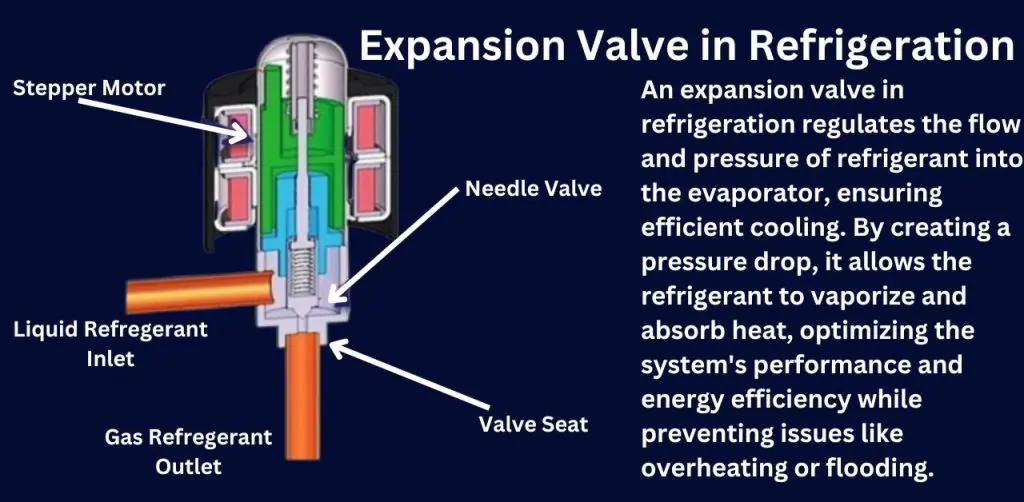
The expansion valve controls the amount of refrigerant that enters the evaporator by reducing its pressure and temperature. This process allows the refrigerant to absorb heat from the surrounding environment, facilitating effective cooling. Without a properly functioning expansion valve:
- Overfeeding or underfeeding refrigerant can occur, resulting in inefficient cooling.
- Pressure imbalance may cause the system to work harder, leading to increased wear on the compressor and other components.
How to Check for Faulty Expansion Valves
A malfunctioning expansion valve can severely impact the cooling efficiency of the system. To identify potential issues, follow these steps:
- Inspect for frosting or overheating: Check the inlet and outlet of the expansion valve. Frost buildup or excessively high temperatures could indicate a blockage or improper refrigerant flow.
- Monitor refrigerant flow: If the system is not cooling effectively, there may be an issue with the valve’s ability to regulate refrigerant flow. Reduced or inconsistent cooling performance is often a sign of a faulty valve.
- Pressure test: Use a manifold gauge to measure the pressure on both sides of the expansion valve. If the pressure is not within the recommended range, the valve may not be functioning correctly.
- Listen for hissing or unusual noises: A hissing sound near the valve could indicate that the valve is stuck or leaking, which may lead to poor system performance.
Repair and Replacement Steps
If the expansion valve shows signs of malfunction, you can either repair or replace it, depending on the severity of the issue. Here are the steps for both options:
Repairing the Expansion Valve:
- Clean the valve: In some cases, debris or dirt may clog the valve. Carefully disassemble the valve and clean it with a soft brush and appropriate solvent.
- Adjust the valve: If the valve’s settings are incorrect, it may need recalibration to restore proper refrigerant flow. Consult the system manual for proper adjustment procedures.
- Check the thermal bulb: The thermal bulb connected to the valve helps regulate refrigerant flow. Ensure the bulb is properly mounted and functional, as this can affect the valve’s operation.
Replacing the Expansion Valve:
- Recover refrigerant: Before replacing the valve, recover the refrigerant from the system using a recovery machine to prevent environmental damage.
- Remove the faulty valve: Carefully disconnect the expansion valve from the system’s refrigerant lines and remove it.
- Install the new valve: Attach the new valve, ensuring all connections are secure and leak-free.
- Test for leaks: Perform a pressure test to check for leaks around the newly installed valve.
- Recharge the system: Once the valve is securely installed and leak-free, recharge the system with refrigerant according to the manufacturer’s specifications.
Defrost Cycle Maintenance
The defrost cycle is an essential part of the refrigeration system, ensuring that frost or ice buildup on the evaporator coils is melted and removed, allowing the system to function efficiently. Regular maintenance of the defrost cycle is critical to maintaining optimal system performance. Below is a guide on the importance of the defrost cycle, how to check if it’s working properly, and troubleshooting common issues.
Importance of a Proper Defrost Cycle
The defrost cycle prevents excessive frost or ice from accumulating on the evaporator coils. If ice is allowed to build up, it can reduce the system’s ability to absorb heat, leading to:
- Decreased cooling efficiency: Ice-covered coils are less effective at transferring heat, which can cause the refrigeration system to work harder and use more energy.
- Higher energy costs: A system with excessive ice buildup requires more power to maintain the desired temperature, leading to increased energy consumption.
- System strain and potential damage: If ice buildup is left unchecked, it can cause strain on the compressor and other components, potentially leading to breakdowns or shortened equipment lifespan.
How to Ensure the Defrost Cycle is Working Correctly
To keep the defrost cycle functioning properly, regular inspections are necessary. Here’s how you can ensure it’s operating as it should:
- Monitor the temperature: During the defrost cycle, the evaporator coils should reach temperatures above freezing to melt the ice. Use a thermometer to verify that the defrost cycle raises the temperature of the coils sufficiently.
- Check the defrost timer: The defrost timer controls when and how long the defrost cycle runs. Verify that the timer is set correctly according to the manufacturer’s specifications and that it’s functioning as expected.
- Inspect the defrost heater: The defrost heater melts the ice on the evaporator coils. Check the heater for signs of wear or failure. If the heater is not warming up during the defrost cycle, it may need to be replaced.
- Look for signs of excessive frost: If frost is rapidly building up between defrost cycles, it may indicate that the defrost system is not functioning properly.
Troubleshooting a Faulty Defrost Cycle
If the defrost cycle is not working correctly, it can lead to ice buildup and poor system performance. Here are common issues and how to troubleshoot them:
- Defrost timer malfunction: If the defrost timer is faulty, the system may not enter the defrost cycle at the correct intervals. Test the timer to ensure it’s advancing properly. If it’s stuck or not advancing, replace the timer.
- Defrost heater failure: If the defrost heater isn’t working, ice won’t melt off the coils. Test the heater with a multimeter to check for continuity. If the heater shows no continuity, replace it.
- Faulty defrost thermostat: The defrost thermostat monitors the temperature of the evaporator coils and triggers the heater when needed. If the thermostat is defective, the heater may not activate. Test the thermostat for continuity when the coil temperature is low. If it doesn’t respond, replace the thermostat.
- Clogged drain line: After the defrost cycle melts the ice, water must drain away from the evaporator. If the drain line is clogged, water can refreeze and block airflow. Clear any blockages in the drain line to ensure proper water drainage.
- Inadequate defrost cycle frequency: If the defrost cycle isn’t frequent enough, ice can build up before it has a chance to melt. Adjust the defrost cycle frequency according to your system’s operating conditions.
Air Purging from the Refrigeration System
Air purging is an essential maintenance task in refrigeration systems to ensure they function properly and maintain optimal efficiency. Air can enter the system and cause several performance issues, which can be mitigated through regular purging. Below is a guide on how to purge air from the refrigeration system, the causes and negative effects of air entry, and safety tips to follow.
Why Air Enters the Refrigeration System and Its Negative Effects
Air can enter a refrigeration system during installation, maintenance, or due to leaks in the system. When air is present in the system, it leads to several negative effects:
- Reduced cooling efficiency: Air trapped in the refrigerant lines occupies space meant for the refrigerant, reducing the system’s ability to cool effectively.
- Increased pressure: Air raises the overall pressure in the system, which can force the compressor to work harder, increasing energy consumption and wear on components.
- Corrosion and moisture: Moisture in the air can lead to corrosion inside the refrigeration system, affecting its longevity and performance.
- Inconsistent performance: The presence of air can cause temperature fluctuations and inefficiencies, leading to inadequate cooling or freezing in specific areas.
How to Purge Air from the Refrigeration System
Air purging involves removing unwanted air from the refrigerant lines to restore the system’s full capacity. The process typically involves using a purging valve or pump. Here’s how to do it:
Step-by-Step Guide on Purging Air Using a Purging Valve or Pump
- Turn off the system: Before purging, make sure to turn off the refrigeration system to avoid damage or accidents.
- Locate the purging valve: Most refrigeration systems have a purging valve or service port located on the high side of the system, where air tends to accumulate.
- Attach a pressure gauge: Connect a pressure gauge to the purging valve to measure system pressure. If the pressure is higher than normal, it indicates the presence of air.
- Open the purging valve: Slowly open the purging valve to allow the trapped air to escape. Be cautious to only release air, as refrigerant loss can reduce system efficiency.
- Monitor pressure levels: As air escapes, keep an eye on the pressure gauge. Once the pressure drops to the manufacturer’s specified range, close the purging valve.
- Repeat if necessary: If air continues to accumulate over time, repeat the process periodically to maintain system performance.
Safety Tips to Prevent System Damage
When purging air from a refrigeration system, follow these safety precautions to avoid damaging the system or exposing yourself to risks:
- Wear protective gear: Always wear safety goggles and gloves to protect against refrigerant exposure, which can cause skin irritation or frostbite.
- Avoid refrigerant loss: Be careful to release only air from the system. Excessive refrigerant loss can harm system efficiency and may require a recharge.
- Purge in a well-ventilated area: Ensure that the area is well-ventilated when releasing air to avoid refrigerant exposure or harmful buildup of gases.
- Monitor system pressure: Never allow the pressure to drop too low during purging, as it could affect the performance of the refrigeration system or lead to other issues.
- Check for leaks: After purging, inspect the system for any potential leaks that may have allowed air to enter in the first place. Repair any leaks immediately to prevent future air infiltration.
Electrical Component Inspection
Regular inspection of the electrical components in a refrigeration system is essential to ensure safe and efficient operation. Electrical issues can lead to malfunctions or even complete system failure if not addressed in time. Below is a guide on how to inspect electrical components, the impact of electrical issues on system performance, and best practices for maintaining these components.
Checking Wiring, Connections, and Fuses
Electrical wiring, connections, and fuses are vital for the safe and reliable operation of the refrigeration system. During maintenance, follow these steps to ensure they are in good condition:
- Inspect wiring for damage: Look for signs of wear, such as frayed or exposed wires, which can create a safety hazard or lead to electrical shorts.
- Check for loose connections: Over time, vibrations and usage can cause electrical connections to loosen. Inspect all connections at terminals, switches, and relays, and tighten them as needed.
- Test fuses and breakers: Fuses and circuit breakers protect the system from electrical overload. Test these components regularly to ensure they are functioning properly, and replace any that are blown or faulty.
How Electrical Issues Can Lead to System Failure
Electrical problems can have serious consequences for the refrigeration system. Here’s how they can cause failures:
- Short circuits: Damaged or faulty wiring can lead to short circuits, which may cause system components to overheat or fail entirely, leading to shutdowns.
- Power surges: Loose connections or faulty fuses may result in power surges, damaging sensitive electrical parts like control boards and sensors.
- Compressor failure: The compressor relies on stable electrical input to function. Electrical issues such as voltage drops or surges can overwork the compressor, leading to overheating and failure.
- Inconsistent system operation: Electrical problems can cause inconsistent power delivery, resulting in irregular system performance, such as fluctuating temperatures or intermittent shutdowns.
Best Practices for Maintaining Electrical Components
To ensure your refrigeration system’s electrical components remain in optimal condition, follow these best practices:
- Schedule regular inspections: Perform routine checks on all wiring, connections, and electrical components to identify potential issues early and avoid costly breakdowns.
- Keep connections tight: Ensure that all electrical connections are secure to prevent arcing, which can lead to overheating or short circuits.
- Protect against moisture: Moisture in the electrical compartment can cause corrosion and shorts. Keep the area dry, and use moisture-resistant materials when possible.
- Use the correct fuse ratings: Ensure that the fuses and circuit breakers used in the system match the manufacturer’s specified ratings. This protects the system from electrical overloads without unnecessary interruptions.
- Monitor system voltage: Use voltage monitoring tools to ensure the system is receiving a stable power supply. Voltage fluctuations can damage electrical components and reduce system reliability.
Regular Filter Maintenance
Filters play a crucial role in maintaining the performance and efficiency of refrigeration systems by preventing dirt, dust, and other contaminants from entering critical components. Regular maintenance of these filters is essential for ensuring optimal system performance and avoiding potential problems. Below is a guide on the importance of filters, how to maintain them, and an ideal maintenance schedule.
How Filters Impact System Performance
Filters are responsible for keeping the refrigerant and air flowing through the system clean and free of particles that can cause blockages or contamination. Here’s how they impact performance:
- Improved efficiency: Clean filters ensure that the system operates efficiently by maintaining proper airflow and preventing dirt from clogging components like evaporator coils and compressors. A dirty filter restricts airflow, forcing the system to work harder, which increases energy consumption.
- Prolonged system life: Filters prevent contaminants from entering sensitive parts of the system, such as the refrigerant lines and compressor. This reduces wear and tear on the equipment, extending the life of the refrigeration system.
- Prevent costly repairs: When filters are neglected, contaminants can build up and cause significant damage to components, leading to expensive repairs and system downtime.
How to Clean and Replace Filters
Proper cleaning and replacement of filters are key to maintaining the refrigeration system’s efficiency. Follow these steps to ensure proper filter maintenance:
Cleaning the Filters:
- Turn off the system: Before cleaning, switch off the refrigeration system to avoid accidents and ensure safety.
- Remove the filter: Locate the filter in the system, usually near the intake vent or refrigerant lines, and carefully remove it.
- Clean the filter: If the filter is reusable, clean it with water or use a vacuum cleaner to remove dust and dirt. For stubborn dirt, use a mild detergent to wash the filter and rinse it thoroughly.
- Dry the filter: Allow the filter to dry completely before reinstalling it to prevent moisture from entering the system.
Replacing the Filters:
- Remove the old filter: If the filter is not reusable or too dirty to clean, carefully remove it from the system.
- Install a new filter: Replace the old filter with a new one, ensuring that it matches the manufacturer’s specifications for size and type.
- Secure the filter: Ensure the filter is properly secured in place before restarting the system to maintain efficiency.
Recommended Filter Maintenance Schedule
The frequency of filter maintenance depends on the environment in which the refrigeration system operates. Here’s a general guideline:
- Every 1 to 3 months: In typical environments, filters should be inspected and cleaned or replaced every one to three months to ensure proper airflow and system efficiency.
- Monthly in dusty environments: If the system is located in a dusty or industrial setting, inspect and clean the filters more frequently, ideally every month, to prevent clogging and reduce strain on the system.
- As needed based on performance: If you notice a decrease in system efficiency, reduced airflow, or higher energy consumption, check the filters immediately. Dirty or clogged filters may need to be cleaned or replaced sooner than scheduled.
Oil Quality Check and Replacement
Oil plays a vital role in the smooth operation of refrigeration systems by lubricating the moving parts of the compressor and ensuring the refrigerant flow remains efficient. Regularly checking and replacing the oil is crucial for maintaining the system’s performance and longevity. Below is a detailed guide on the role of oil in the system, how to check its quality, and the steps to safely replace the oil.
Role of Oil in the Refrigeration System
The primary function of oil in a refrigeration system is to lubricate the moving parts of the compressor. This prevents excessive wear and tear, reduces friction, and ensures smooth operation. The oil also helps seal the compressor and transport refrigerant through the system. Without proper lubrication:
- Increased wear and tear: Moving parts like pistons and valves can wear out quickly, leading to premature failure of the compressor.
- Reduced efficiency: Poor lubrication increases friction, which forces the system to work harder and consume more energy.
- Potential refrigerant contamination: Contaminated or degraded oil can introduce impurities into the refrigerant, reducing system performance and causing damage.
How to Check Oil Quality
Monitoring the quality of the oil in the refrigeration system ensures that it remains effective in its role. Here’s how to check the oil quality:
- Inspect the oil visually: Remove a sample of oil from the compressor and inspect it for color and clarity. Clean oil should be clear and light in color. Dark or cloudy oil indicates contamination or oxidation.
- Check for particles: Run the oil through a filter or hold it up to a light source to check for metal particles or debris, which can signal internal wear.
- Measure oil acidity: Use an oil acidity test kit to check for high acidity levels, which may indicate the presence of moisture or contamination. High acidity can lead to corrosion inside the system.
- Monitor oil viscosity: Use a viscometer to check the oil’s viscosity. Over time, oil can lose its proper viscosity, reducing its ability to lubricate effectively.
Steps to Replace Refrigeration Oil Safely
If the oil quality is poor or contaminated, it’s important to replace it to prevent damage to the system. Follow these steps to safely replace the oil:
- Turn off the system: Before starting, shut down the refrigeration system and allow it to cool. This ensures safety during the oil replacement process.
- Recover the refrigerant: Use a recovery machine to safely remove the refrigerant from the system, ensuring it is not released into the environment.
- Drain the old oil: Locate the compressor’s oil drain valve and carefully drain the old oil into a container for proper disposal. Make sure the system is completely free of old oil.
- Check for contaminants: Inspect the drained oil for any signs of metal shavings, sludge, or debris, which could indicate internal damage.
- Refill with new oil: Using the manufacturer-recommended oil type, slowly refill the compressor with fresh oil. Be sure to add the correct amount according to the system specifications.
- Replace refrigerant: After the oil has been replaced, recharge the system with refrigerant using a refrigerant recovery unit to prevent any air or contaminants from entering the system.
- Test the system: Once the oil and refrigerant have been replaced, restart the system and monitor it to ensure proper operation and efficiency.
Safety Tips for Replacing Oil
- Wear protective gear: Always wear gloves and safety goggles when handling oil to prevent contact with skin or eyes.
- Dispose of oil properly: Used oil should be disposed of according to local regulations to avoid environmental harm.
- Ensure proper ventilation: Work in a well-ventilated area to avoid exposure to any refrigerant fumes or oil vapors during the replacement process.
Preventive Maintenance Checklist for Refrigeration Systems
A well-structured preventive maintenance plan helps keep refrigeration systems running efficiently and prevents costly breakdowns. Below is a comprehensive checklist of key maintenance tasks, along with the recommended frequency for each task.
| Maintenance Task | Description | Frequency |
|---|---|---|
| Inspect Refrigerant Levels | Check and adjust refrigerant levels to ensure optimal cooling. | Every 1 to 3 months |
| Clean Condenser Coils | Remove dust and dirt from the coils to maintain heat transfer efficiency. | Every 3 to 6 months |
| Check Compressor Operation | Inspect for wear, unusual noises, and proper lubrication. | Every 6 months |
| Examine Electrical Components | Inspect wiring, connections, and fuses for wear or loose connections. | Every 6 months |
| Inspect and Clean Evaporator Coils | Ensure evaporator coils are free of ice and dirt to prevent inefficiency. | Every 3 to 6 months |
| Check and Clean Air Filters | Clean or replace air filters to maintain proper airflow. | Every 1 to 3 months |
| Inspect Expansion Valve | Ensure the valve is regulating refrigerant flow properly. | Every 6 months |
| Test Defrost Cycle | Verify that the defrost cycle operates correctly and melts ice buildup. | Every 3 to 6 months |
| Check for Refrigerant Leaks | Perform leak detection using electronic tools or visual inspections. | Every 6 months |
| Lubricate Moving Parts | Lubricate compressor and fan motors to reduce wear. | Annually |
| Inspect and Replace Oil | Check oil quality and replace if contaminated or degraded. | Annually |
| Test Pressure Gauges | Ensure pressure gauges are reading within proper operating limits. | Annually |
| Inspect Drier and Sight Glass | Check for moisture or contamination in the system and replace if needed. | Every 6 months |
| Check System Temperature | Monitor system cooling performance and adjust settings if necessary. | Monthly |
| Clear Drain Lines | Ensure condensate drain lines are clear of blockages to prevent overflow. | Every 3 to 6 months |
| Inspect Belts and Pulleys | Check belts and pulleys for wear and alignment to avoid failure. | Annually |
Troubleshooting Common Refrigeration Problems
Refrigeration systems can encounter various issues that affect their performance. Below is a troubleshooting guide that provides quick solutions for common problems and helps determine when it’s time to call a professional for repairs.
| Problem | Possible Causes | Quick Solutions | When to Call a Professional |
|---|---|---|---|
| Insufficient Cooling | Low refrigerant levels, dirty condenser coils, or blocked airflow | Check and refill refrigerant, clean condenser coils, and clear obstructions around the unit. | Call a professional if refrigerant leaks are found or if cooling performance does not improve. |
| Noisy System | Loose components, fan issues, or compressor problems | Tighten loose parts, check for obstructions around the fan, and inspect the compressor. | If the noise persists or if the compressor is faulty, contact a technician. |
| System Not Starting | Electrical issues, faulty thermostat, or tripped circuit breakers | Check the power supply, reset the breaker, and test the thermostat. | If the system still doesn’t start after these checks, call a professional. |
| Ice Build-Up on Evaporator | Faulty defrost cycle or low refrigerant levels | Check the defrost cycle, clean evaporator coils, and refill refrigerant. | If the defrost system isn’t working or ice keeps building up, seek professional help. |
| High Energy Consumption | Dirty filters, clogged condenser coils, or refrigerant issues | Clean filters and coils, and check refrigerant levels. | Contact a technician if energy usage remains high despite regular maintenance. |
| Frequent Cycling On and Off | Incorrect thermostat settings or electrical issues | Adjust thermostat settings and check electrical connections. | If the problem continues, especially with the compressor, call a professional. |
| Water Leaks | Clogged drain line or faulty drain pan | Clear the drain line and check the drain pan for damage. | Call a professional if the issue persists or if the drain pan needs replacement. |
| Strange Smells | Mold in the unit or refrigerant leaks | Clean the unit and remove any mold; check for refrigerant leaks. | If refrigerant leaks are detected or strange smells continue, contact a technician. |
Reason for a frequent cut in and cut out in refer?
Incorrect Thermostat Settings: If the thermostat is set too close to the desired temperature, the system may frequently cycle on and off to maintain the temperature range.
Dirty or Clogged Air Filters: Restricted airflow due to dirty filters forces the system to work harder, causing it to cut in and out more frequently.
Low Refrigerant Levels: Insufficient refrigerant can cause the system to struggle to maintain the set temperature, leading to short cycling.
Faulty Thermostat: A malfunctioning thermostat can cause the system to inaccurately sense the temperature and trigger frequent cycling.
Oversized or Undersized System: If the refrigeration unit is too large or too small for the space, it may cycle frequently as it tries to regulate the temperature effectively.
Electrical Issues: Problems with wiring, fuses, or electrical connections can cause intermittent cycling of the system.
FAQs on Refrigeration System
Q. What is the basic principle of refrigeration?
A. The removal of unwanted heat from a selected object, substance, or space and transferring it to another.
Q. What is the basic law of refrigeration?
A. The second law of thermodynamics governs the refrigeration process.
Q. What is the unit of refrigeration?
A. The unit of refrigeration is TR (Ton of Refrigeration).
Q. How many kW is 1 ton of refrigeration?
A. 1 ton of refrigeration is equal to 3.517 kilowatts
Conclusion
Maintaining your refrigeration system is essential for ensuring it operates efficiently, extends its lifespan, and prevents costly breakdowns. Regular inspections, cleaning key components like condenser coils, checking refrigerant levels, and monitoring the electrical system are vital for optimal performance. By following a structured preventive maintenance routine and addressing common issues promptly, you can ensure that your refrigeration system continues to run smoothly and effectively. If you encounter more complex problems, don’t hesitate to call a professional to avoid further damage. Prioritize consistent maintenance to keep your system running at its best.